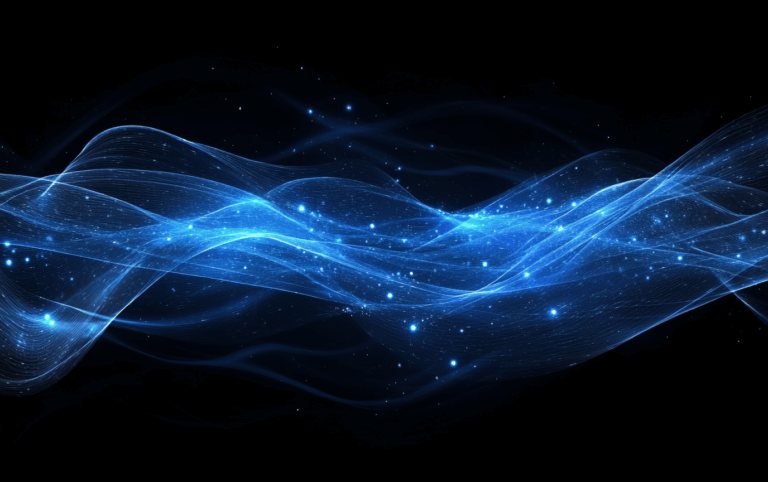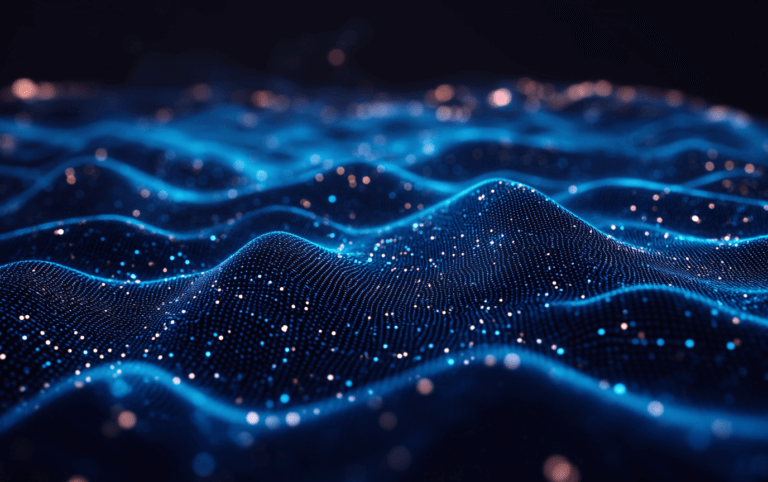Debunking Common Misconceptions About PHP and WordPress Plugins
When it comes to optimizing WordPress websites, many misconceptions persist, particularly around PHP and plugin file sizes. It’s widely believed that smaller file size plugins equate to faster performance. However, the reality is that modern servers and PHP engines can handle large amounts of files and code with ease. The true culprits of slow website performance often lie elsewhere.
Misconception #1: Smaller Plugins Are Always Faster
The Reality of Server Capabilities
Today’s servers and PHP engines are incredibly efficient, capable of loading, rendering, and executing large amounts of code swiftly. File size alone rarely causes performance issues. Instead, the complexity and quality of the code play a more significant role.
The Real Bottleneck: Code Quality
Larger plugins can suffer from performance issues not because of their size but due to poorly written code. When developers lose track of their codebase, they can introduce inefficient functions, redundant processes, and unnecessary database calls. These elements, rather than the sheer volume of code, slow down the website.
Misconception #2: Database Calls Are Not a Major Issue
Understanding Database Bottlenecks
The database is a critical component of any WordPress site, and improper handling can severely impact performance. Each database call requires time, and excessive or redundant queries can create significant delays.
Optimizing Database Performance
To mitigate these issues, developers should use techniques like transients and object caching. Transients allow temporary storage of database query results, reducing the need for repeated queries. Object caching stores database query results in memory, speeding up retrieval times for frequently accessed data.
Best Practices for Efficient Plugin Development
Write Clean and Efficient Code
- Avoid Redundancy: Ensure that functions are not duplicated and that the codebase is well-organized.
- Optimize Functions: Focus on writing efficient functions that perform necessary tasks without excessive computation.
Reduce Database Calls
- Use Transients: Store temporary data to minimize database calls.
- Implement Object Caching: Cache frequently accessed data to reduce load times.
Regular Code Reviews
- Conduct Code Audits: Regularly review the codebase to identify and fix inefficiencies.
- Stay Updated: Keep up with best practices and update your code to utilize the latest performance optimization techniques.
Final thoughts
The belief that smaller plugin file sizes guarantee better performance is a misconception. Modern servers and PHP engines are more than capable of handling extensive codebases. The real performance issues often stem from poor coding practices and inefficient database handling. By focusing on writing clean, efficient code and optimizing database interactions, developers can significantly improve website performance, regardless of plugin size.
To ensure your WordPress site runs smoothly, prioritize code quality and efficient database management. Regular code reviews and staying updated with best practices will help maintain optimal performance and deliver a fast, responsive user experience.