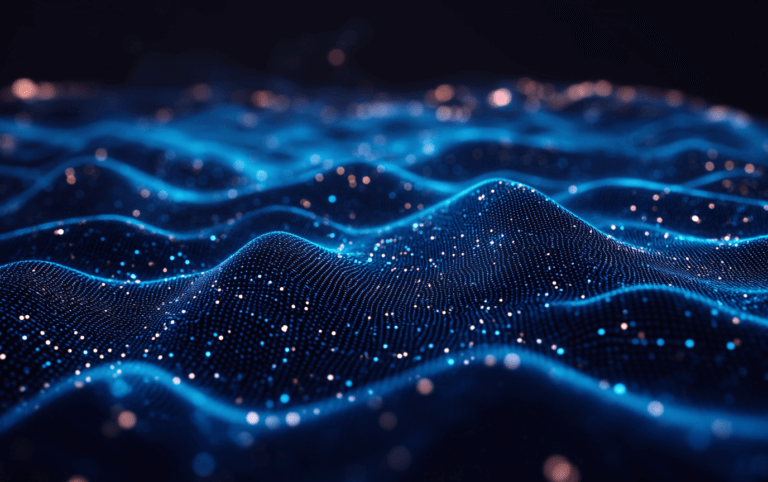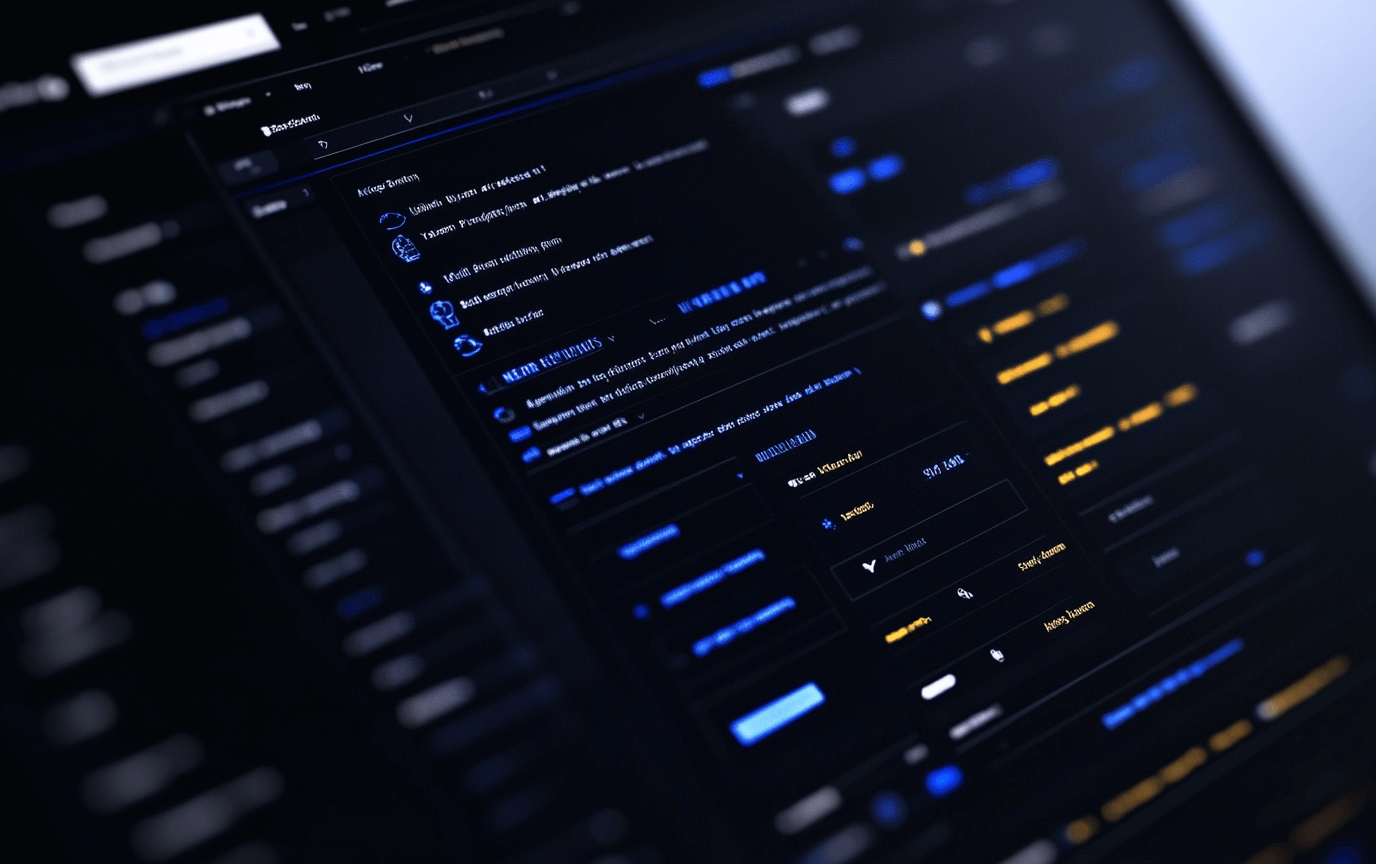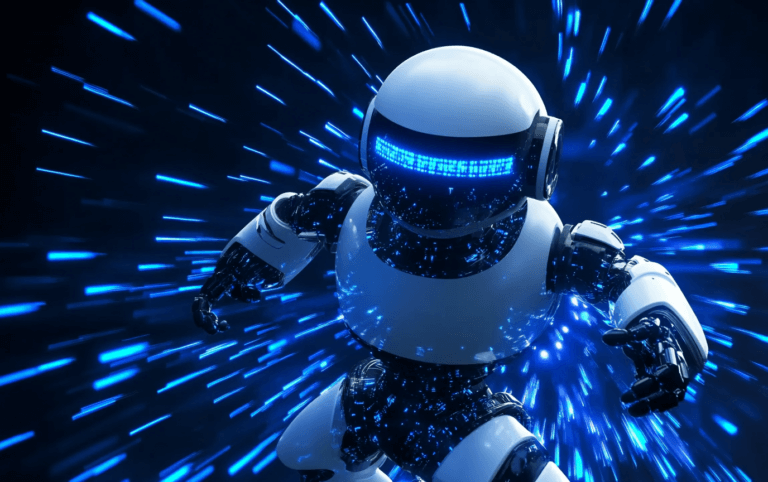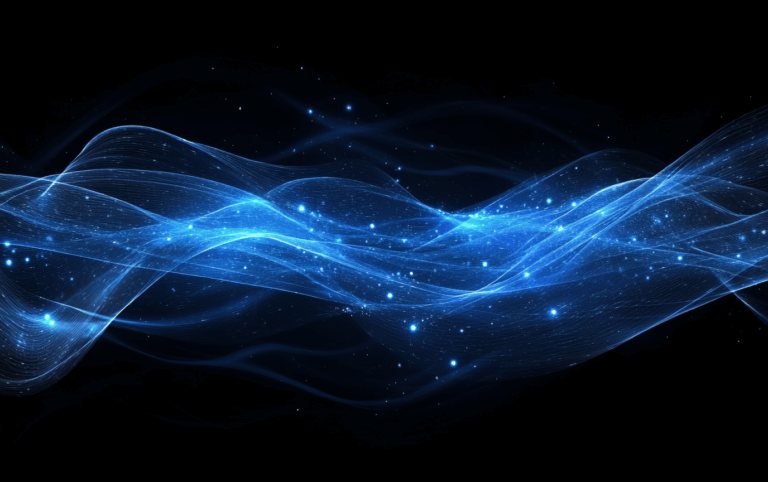Understanding the Core Web Vitals 2.0 Update: How to Improve Your Interaction to Next Paint (INP) Metric
Google’s Core Web Vitals (CWV) have long been critical for determining how well websites perform in terms of user experience. In 2024, Google introduced Core Web Vitals 2.0, with a significant new addition: the Interaction to Next Paint (INP) metric. INP is designed to measure a website’s responsiveness, directly affecting user satisfaction and search engine rankings.
In this post, we’ll break down what INP is, why it’s so crucial for user experience and SEO, and how you can improve your site’s INP score to ensure optimal performance.
What is Interaction to Next Paint (INP)?
Interaction to Next Paint (INP) is a new metric introduced by Google to assess the responsiveness of a website. It measures the time between a user’s interaction (like a click, tap, or keypress) and the next visual update on the screen. In simple terms, it tracks how quickly your website responds when users engage with it.
For years, Core Web Vitals included First Input Delay (FID), which tracked the delay between a user’s first interaction and when the browser could respond. While FID was helpful, it only measured the initial interaction, leaving out the ongoing responsiveness that users experience throughout their session. INP, on the other hand, evaluates a broader range of interactions, giving a more accurate picture of your site’s interactivity.
Why is INP Important for Measuring Responsiveness?
INP is a game-changer for website performance because it reflects how a site behaves during real-world usage. In the past, even if a website passed other performance metrics, users might still experience delays in responsiveness after the first interaction. With INP, developers and businesses can now measure and improve the entire interactive experience, not just the first touchpoint.
A poor INP score can lead to frustration, especially on mobile devices where users expect fast, seamless experiences. Whether it’s slow-loading buttons, dropdown menus that don’t react quickly, or delayed scrolling, these performance hiccups degrade the user experience and increase bounce rates.
How to Improve Your INP Scores
Improving your INP score requires a focus on optimizing how your site responds to user inputs. Here are some practical strategies to help improve your site’s responsiveness.
Reduce JavaScript Execution Time
JavaScript is often the main culprit behind delayed interactivity. Heavy scripts can block the browser from rendering updates in real-time. By deferring non-critical JavaScript or breaking down large tasks into smaller, asynchronous operations, you can significantly reduce the time it takes for the browser to respond to user input.
Optimize Event Handlers
Ensure that event handlers (the code that responds to user actions like clicking a button) are optimized and lightweight. Large event handlers can bog down responsiveness. Offloading some processing tasks to web workers or optimizing functions within the handler can minimize delays.
Implement Lazy Loading
Lazy loading assets like images and videos can free up resources for your website to prioritize interactive elements first. By only loading assets as they become necessary (e.g., as users scroll), the site can maintain a more responsive user experience.
Use Faster Web Hosting and CDNs
The infrastructure behind your website plays a key role in responsiveness. Hosting your site on a reliable, fast server and using a content delivery network (CDN) can minimize the time it takes for your content to load and interact with users.
Leverage Browser Caching
By storing previously loaded assets in the browser cache, returning users can experience faster response times. This reduces the need to re-fetch resources and ensures faster visual updates after interactions.
Why INP Matters for SEO and User Experience
Google’s algorithm prioritizes websites that offer excellent user experiences, and site responsiveness is a big part of that. A low INP score can have a direct impact on your search engine ranking, as Google continues to emphasize Core Web Vitals as a ranking factor.
Improved Search Rankings
Sites that perform well in Core Web Vitals, including INP, are more likely to rank higher on search engine results pages (SERPs). Google’s focus is on delivering the best possible experience for its users, which means responsive sites with fast interactions get a boost in visibility.
Better User Retention
When your website responds quickly, users are more likely to stay engaged, explore more pages, and complete conversions. Frustrating delays, on the other hand, lead to higher bounce rates and lost opportunities for engagement.
Enhanced Mobile Performance
With the majority of web traffic coming from mobile devices, INP optimization is crucial for maintaining a responsive, fast-loading mobile site. Users on mobile devices expect even quicker interactions, making INP an essential metric for success on these platforms.
Boosting Your Site Performance with Swift SEO and Swift Focus
For businesses using WordPress, tools like Swift SEO and Swift Focus offer excellent solutions to ensure your website is not only optimized for Core Web Vitals but also fully equipped for technical SEO and performance.
Swift SEO Plugin
Swift SEO focuses on critical SEO elements like metadata, structured data, and IndexNow, ensuring that your site is crawled and indexed efficiently by search engines without bloating your website with unnecessary features that could slow down performance.
By using Swift SEO, you can:
- Optimize your metadata and structured data for better search engine understanding and rankings.
- Ensure fast and accurate indexing with IndexNow, reducing the lag between content updates and search engine crawling.
- Prevent performance bloat by keeping the plugin lightweight and focused on essential SEO tasks.
Learn more about Swift SEO: https://swiftseo.app/products/plugins/swift-seo/
Swift Focus WordPress Theme
Another essential tool for improving your site’s INP score is the Swift Focus WordPress theme. This theme is designed with performance in mind, ensuring your site remains fast, lightweight, and responsive. By using Swift Focus, you can reduce unnecessary load times and ensure that your site is built on a framework that prioritizes fast user interactions and optimized rendering.
The Swift Focus theme can help you:
- Enhance responsiveness by minimizing the weight of the theme, leading to quicker visual updates after user interactions.
- Improve Core Web Vitals scores, particularly INP, by reducing the amount of code and ensuring a streamlined, fast user experience.
- Increase page speed by focusing on essential features without bogging down the site with unnecessary visual elements or complex scripts.
Learn more about Swift Focus: https://swiftseo.app/products/themes/swift-focus/
By combining the Swift SEO plugin for better search visibility with the Swift Focus theme for superior performance, you create a powerful, optimized site that caters to both users and search engines.
Final Thoughts
The introduction of the Interaction to Next Paint (INP) metric in Core Web Vitals 2.0 has raised the stakes for businesses looking to optimize their websites. By focusing on the full interactive experience rather than just initial load times, INP ensures that websites provide a fast, responsive experience for users, which in turn leads to better SEO rankings and improved customer satisfaction.
To stay ahead, it’s crucial to optimize your site’s INP score through strategies like JavaScript optimization, lazy loading, and improved infrastructure. And with tools like Swift SEO and the Swift Focus theme, you can ensure your WordPress site is technically sound, fast, and ready to rank high in search results while delivering a seamless user experience.
Explore Swift SEO and Swift Focus today:
Swift SEO Plugin: https://swiftseo.app/products/plugins/swift-seo/
Swift Focus WordPress Theme: https://swiftseo.app/products/themes/swift-focus/