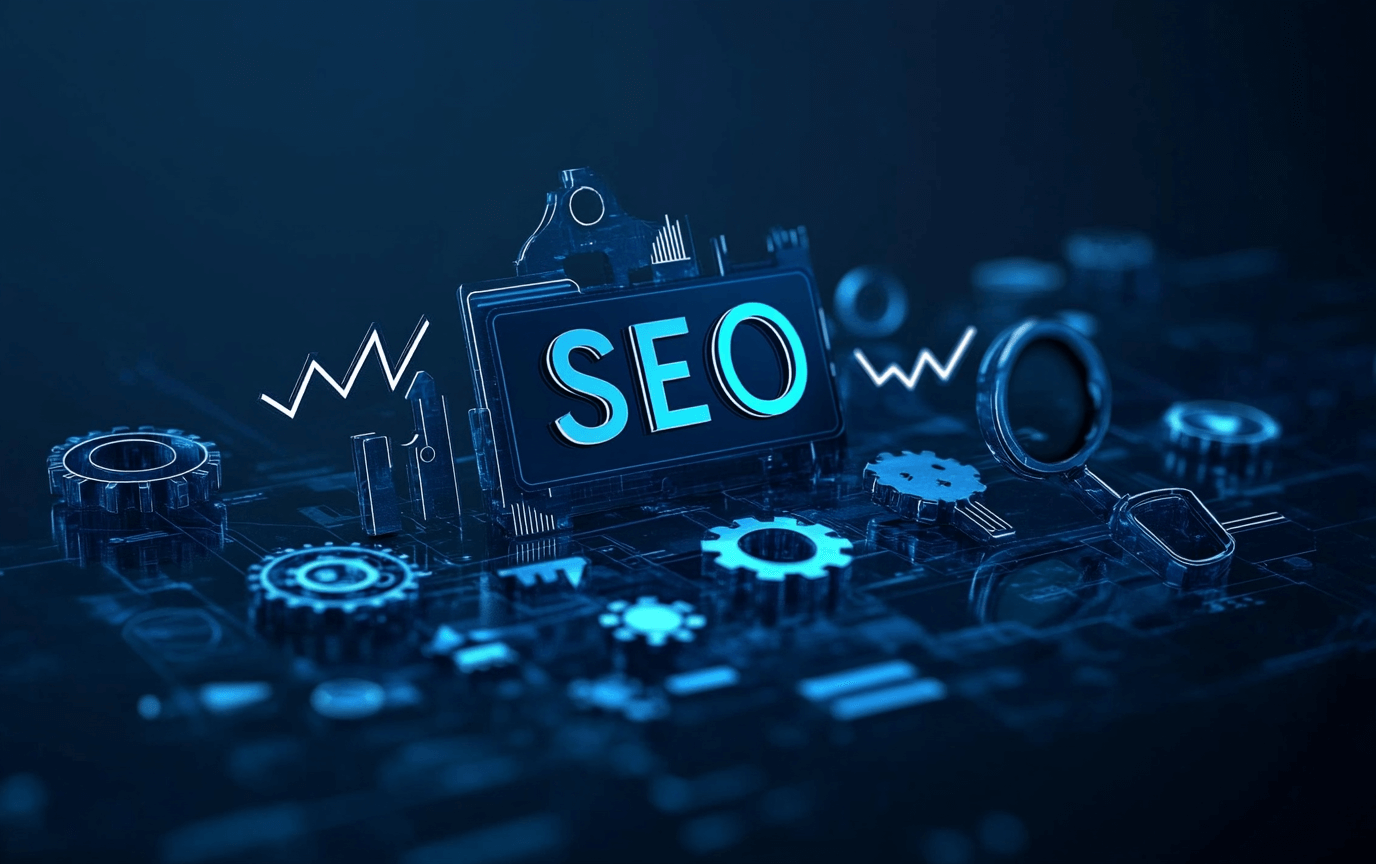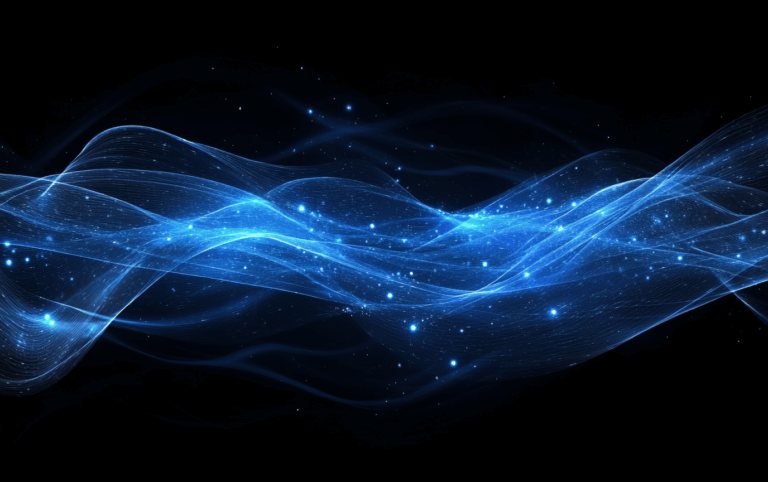Mastering On-page SEO: Essential Tips to Boost Your Rankings
What is On-page SEO?
On-page SEO refers to the practice of optimizing individual web pages to rank higher and earn more relevant traffic in search engines. This involves optimizing both the content and HTML source code of a page, as opposed to off-page SEO which involves external signals such as backlinks. Effective on-page SEO ensures that search engines can easily understand the content of your site and match it to relevant queries.
Why is On-page SEO Important?
On-page SEO is crucial because it helps search engines interpret the content of your web pages, which improves your chances of ranking higher in search results. Moreover, well-executed on-page SEO enhances the user experience, making your site more accessible and engaging. High-quality on-page SEO is foundational to building a strong SEO strategy, as it lays the groundwork for successful off-page SEO tactics.
Title Tags
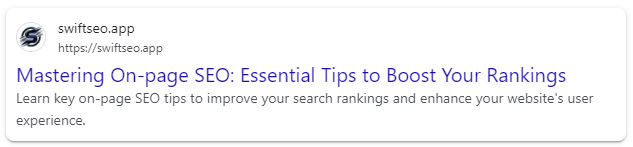
What are Title Tags?
Title tags are HTML elements that specify the title of a web page. They are displayed on search engine results pages (SERPs) as the clickable headline for a given result and are crucial for both user experience and SEO. A well-crafted title tag can make your page more appealing in search results, driving more clicks and traffic to your site.
Best Practices for Title Tags:
- Include Keywords: Make sure to include your primary keyword in the title tag. This helps search engines understand the relevance of your page to the user’s query.
- Keep Them Under 60 Characters: Search engines typically display the first 50-60 characters of a title tag. Keeping your titles concise ensures that they are displayed correctly in the SERPs.
- Create Click-worthy Titles: Craft titles that are compelling and encourage users to click. This can involve using power words, numbers, or addressing the user’s intent directly.
Meta Descriptions
What are Meta Descriptions?
Meta descriptions are brief snippets of text that summarize the content of a web page. These descriptions appear beneath the title tag in search engine results and can influence whether users click on your link. While meta descriptions do not directly impact search rankings, a well-written description can significantly improve your click-through rate (CTR).
Best Practices for Meta Descriptions:
- Include Keywords: Incorporate your primary keyword to signal relevance to search engines and users. However, avoid keyword stuffing.
- Keep Them Under 160 Characters: Google typically truncates descriptions longer than this, so keep them concise to ensure the entire message is visible.
- Write Engaging Descriptions: Make your meta descriptions compelling and relevant. Use action words, address the user’s intent, and highlight the benefits of clicking through to your page.
URL Structure
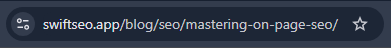
Importance of SEO-friendly URLs
A clear and SEO-friendly URL structure helps both search engines and users understand the content of your page. URLs that are easy to read and include relevant keywords can improve your search engine rankings and click-through rates.
Best Practices for URL Structure:
- Use Short, Descriptive URLs: Keep URLs concise and descriptive. Avoid long strings of numbers and special characters.
- Include Keywords: Incorporate your primary keyword in the URL to signal relevance to search engines.
- Avoid Using Special Characters and Numbers: Special characters and numbers can make URLs harder to read and understand. Stick to letters and hyphens.
Headings (H1, H2, H3, etc.)
What are Headings and Their Significance?
Headings are HTML elements (H1, H2, H3, etc.) used to structure content on a web page. They create a hierarchy that helps search engines and users understand the importance and relationship of different sections of your content. Proper use of headings enhances readability and improves SEO.
Best Practices for Headings:
- Use H1 for the Main Title: Each page should have one H1 tag that represents the main topic or title of the page. It should be descriptive and include the primary keyword.
- Include Keywords in Headings: Using relevant keywords in your headings helps search engines understand the content and relevance of your sections.
- Use H2 and H3 to Break Down Content: Organize your content with H2 tags for main sections and H3 tags for subsections. This creates a clear structure that is easy to follow for both users and search engines.
Content Optimization
How to Create SEO-friendly Content?
Creating content that is both engaging and optimized for search engines is a cornerstone of effective SEO. High-quality content not only helps you rank better but also keeps visitors on your site longer, reducing bounce rates and improving overall user satisfaction.
Best Practices for Content Optimization:
- Keyword Research and Usage: Start with thorough keyword research to identify the terms your audience is searching for. Use these keywords naturally throughout your content, including in headings, subheadings, and the body text.
- Creating Valuable and Engaging Content: Your content should provide real value to your readers. Answer their questions, solve their problems, and engage them with interesting and relevant information. Use a conversational tone and break up text with bullet points, images, and videos.
- Using Multimedia Elements: Incorporating images, videos, infographics, and other multimedia elements can make your content more engaging and easier to digest. Make sure all multimedia is optimized for fast loading times and includes appropriate ALT text for SEO.
Internal Links
What are Internal Links?
Internal links are hyperlinks that point to other pages within the same website. These links help establish a hierarchy and spread link equity across your site, making it easier for search engines to crawl and index your content. Additionally, internal links improve navigation and user experience.
Best Practices for Internal Links:
- Use Descriptive Anchor Text: The anchor text, or the clickable text of a link, should be descriptive and relevant to the linked content. Avoid using generic text like “click here.”
- Ensure a Natural Link Structure: Integrate internal links naturally within your content. Each link should provide value and context to the reader, guiding them to related or complementary content.
- Improve User Experience and Navigation: Use internal links to help users find more information on topics of interest, increasing the time they spend on your site and reducing bounce rates.
Image Optimization
Why is Image Optimization Important?
Images play a crucial role in enhancing the visual appeal and user experience of your website. However, if not optimized, images can significantly slow down your site’s loading time, negatively impacting both user experience and SEO. Proper image optimization ensures that your site loads quickly while maintaining high-quality visuals.
Best Practices for Image Optimization:
- Use Relevant File Names and ALT Text: Rename your image files to be descriptive and include relevant keywords. Use ALT text to describe the image, making it accessible to screen readers and helping search engines understand the content.
- Compress Images for Faster Loading: Large image files can slow down your site. Use compression tools to reduce file sizes without sacrificing quality.
- Use Appropriate File Formats: Choose the right file format for your images. JPEGs are generally best for photographs due to their smaller file sizes, while PNGs are better for graphics with transparency.
- Consider Using WebP Format: WebP is a modern image format that provides superior compression for images on the web, resulting in faster load times and reduced bandwidth usage.
Mobile-friendliness
Importance of Mobile-friendliness for SEO
With the majority of internet users accessing websites via mobile devices, mobile-friendliness has become a crucial factor for SEO. Google’s mobile-first indexing means that the mobile version of your website is considered the primary version for ranking purposes. Ensuring your site is mobile-friendly not only improves your search engine rankings but also enhances user experience for mobile visitors.
Best Practices for Mobile-friendliness:
- Responsive Design: Implement a responsive design that adjusts and optimizes your website’s layout based on the device being used. This ensures that your site looks and functions well on all screen sizes.
- Improve Mobile User Experience: Optimize navigation for mobile users by using a clean, simple design with easy-to-tap buttons and links. Ensure that content is easily readable without requiring zooming or horizontal scrolling.
- Optimize Loading Speed for Mobile: Mobile users expect fast-loading websites. Minimize the use of large files, enable browser caching, and optimize images and scripts to improve load times.
Page Speed
Why is Page Speed Important for SEO?
Page speed is a critical factor in SEO as it directly impacts user experience. Fast-loading pages provide a better user experience, reducing bounce rates and increasing time spent on the site. Additionally, Google considers page speed as a ranking factor, meaning faster sites are more likely to rank higher in search results.
Best Practices for Page Speed:
- Use Caching and CDNs: Implement browser caching to store static files locally on users’ devices, reducing load times on subsequent visits. Utilize Content Delivery Networks (CDNs) to distribute your site’s content across multiple servers worldwide, ensuring faster access for users regardless of their location.
- Optimize Code and Images: Minimize the use of heavy scripts and ensure your code is clean and efficient. Compress and optimize images to reduce their file size without compromising quality. Use formats like WebP to achieve better compression.
- Minimize HTTP Requests: Reduce the number of HTTP requests by combining files such as CSS and JavaScript, and removing unnecessary plugins or scripts. This helps decrease the load time by reducing the amount of data the browser needs to retrieve.
- Use Object Caching and Transients in WordPress: Implement object caching to store database query results and other expensive operations. Utilize transients to cache options and API calls, reducing the load on your server and speeding up your site.
- Optimize Server Response Time: Choose a high-quality hosting provider and optimize your server settings to reduce response times. Ensure that your server can handle traffic efficiently to avoid slowdowns during peak usage.
- Enable Gzip Compression: Enable Gzip compression on your server to reduce the size of your HTML, CSS, and JavaScript files. This helps in decreasing the time it takes for these files to be sent from the server to the browser.
Final thoughts
Summary of Key Points
On-page SEO is a critical component of your overall SEO strategy. By optimizing individual web pages, you can improve your search engine rankings, drive more relevant traffic, and enhance the user experience. Here’s a recap of the essential elements:
- Title Tags: Include keywords, keep them under 60 characters, and create compelling titles.
- Meta Descriptions: Use keywords, keep them under 160 characters, and write engaging descriptions.
- URL Structure: Use short, descriptive URLs with keywords and avoid special characters.
- Headings: Use a clear hierarchy with H1 for the main title, include keywords, and use H2 and H3 to organize content.
- Content Optimization: Conduct keyword research, create valuable content, and use multimedia elements.
- Internal Links: Use descriptive anchor text, ensure a natural link structure, and improve user navigation.
- Image Optimization: Use relevant file names and ALT text, compress images, use appropriate file formats, and consider WebP.
- Mobile-friendliness: Implement responsive design, optimize navigation, and ensure fast loading times for mobile.
- Page Speed: Use caching and CDNs, optimize code and images, minimize HTTP requests, use object caching and transients, optimize server response time, and enable Gzip compression.
Implement these strategies to enhance your on-page SEO and see significant improvements in your search engine rankings and user engagement. Ready to take your SEO to the next level? Get the Swift SEO WordPress plugin to optimize your site effortlessly.